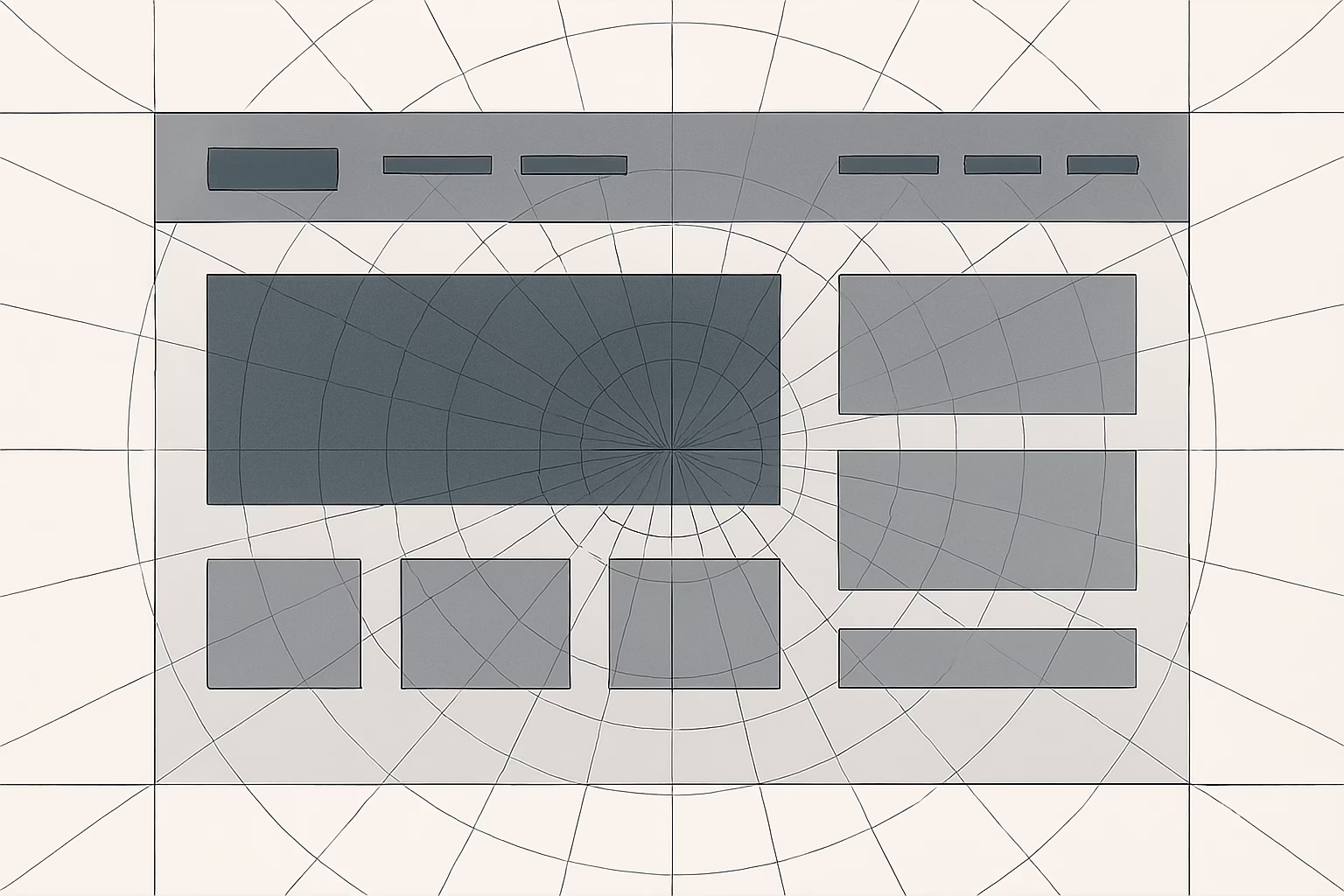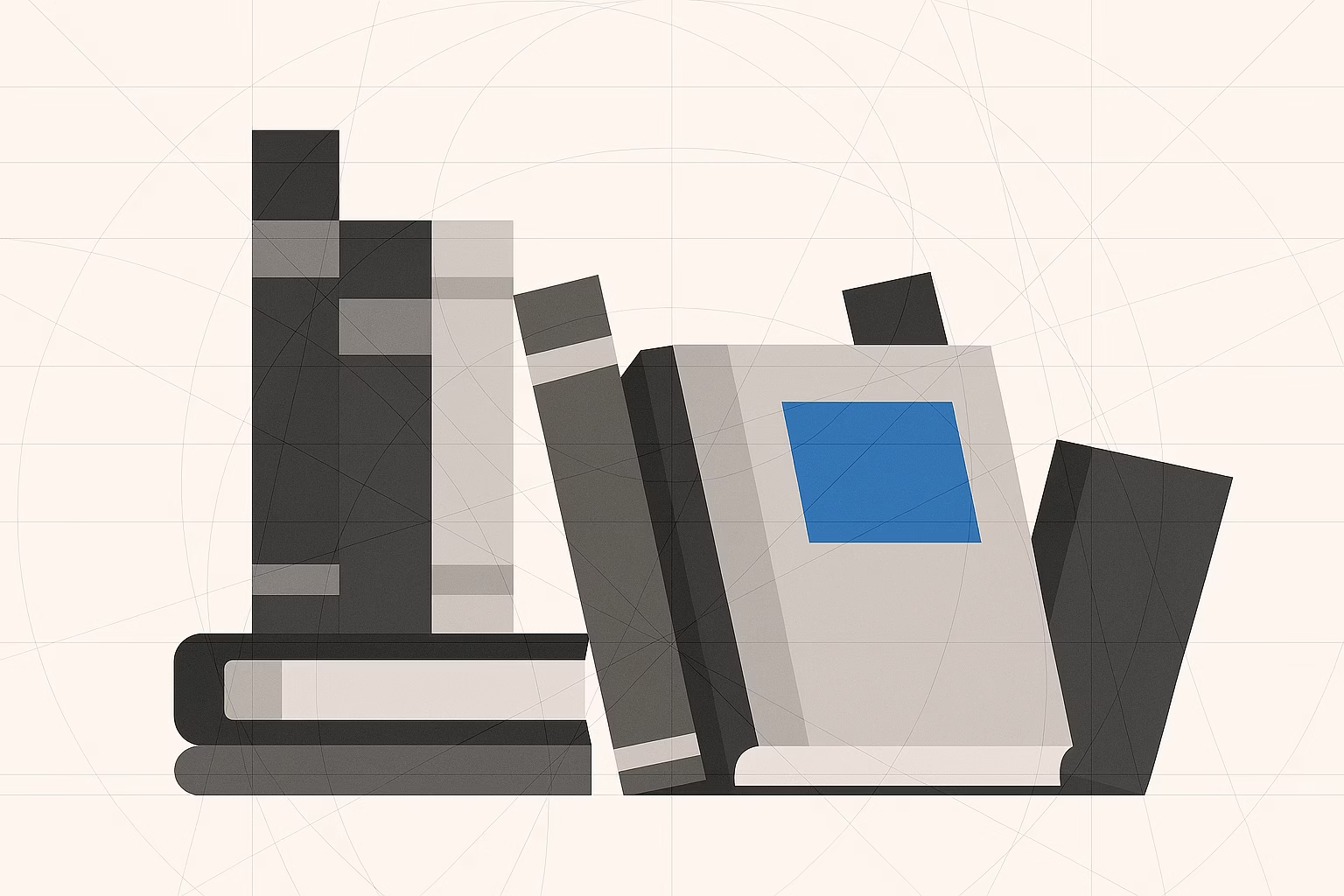Discover the cutting-edge Framer templates that empower designers, developers, and business owners to create captivating websites without writing code. This comprehensive guide reviews top templates for portfolios, eCommerce, SaaS, restaurants, and blogs—complete with direct links, detailed pros and cons, and preview screenshots to help you pick the perfect design for your next project.
Introduction
Framer is rapidly transforming the web design landscape by enabling anyone—from seasoned professionals to beginners—to craft visually stunning websites with an intuitive drag-and-drop interface. Whether you are looking to display your creative portfolio, launch an online store, or showcase your SaaS product, the right template can accelerate your design process while ensuring your site looks polished and performs seamlessly. This guide dives into five of the best Framer templates available today, highlighting their features, benefits, and potential drawbacks to help you make an informed decision for your next project.
Top Framer Templates
1. Prisma Portfolio
Best for: Designers, Developers & Freelancers
View Prisma Portfolio
Overview:
Prisma Portfolio is designed with creative professionals in mind. Its minimalist aesthetic and smooth animations make it ideal for showcasing portfolios in a sleek and modern layout. The template is built to emphasize your work—be it projects, case studies, or creative endeavors—while offering a user-friendly interface that is easily customized.
Pros:
- Eye-Catching Design: The clean layout and interactive elements ensure your portfolio stands out.
- Customizable Interface: Easily modify colors, fonts, and layouts to align with your personal branding.
- User-Friendly Navigation: Smooth transitions and intuitive design enhance the user experience.
Cons:
- Pricing: At approximately $39, it might be slightly steep for beginners on a budget.
- Limited Integrations: Some advanced functionalities may require additional plugins or custom code adjustments.
Screenshot Preview:
2. Liftlife – eCommerce Template
Best for: Online Stores and Retail Brands
View Liftlife Template
Overview:
Liftlife is crafted specifically for the online retail space. Its modern, clean design is optimized for conversions, featuring integrated components such as shopping carts, product galleries, and promotional areas that drive engagement. The template ensures that customer journeys are seamless from product discovery to checkout.
Pros:
- Responsive Design: Guarantees a smooth browsing experience across desktops, tablets, and smartphones.
- Built-In eCommerce Features: Includes product reviews, discount options, and cart functionalities for a complete online shopping experience.
- Conversion-Focused Layout: Strategically designed to captivate shoppers and boost sales.
Cons:
- Higher Price Point: Priced around $89, making it a more significant investment for small retailers or startups.
- Customization Needs: Might require further tweaks to cater to niche market requirements or unique brand identities.
Screenshot Preview:
3. Carbon – SaaS Landing Page Template
Best for: Startups and Software-as-a-Service Businesses
View Carbon Template
Overview:
Carbon is an ideal landing page template for SaaS businesses. It features a dynamic dark mode design that immediately captures attention while highlighting key elements like product features, testimonials, and pricing plans. Its flexible sections allow for quick customization, ensuring the template can adapt to your unique branding and messaging.
Pros:
- Striking Dark Mode Design: Offers a modern aesthetic that appeals to tech-savvy audiences.
- Comprehensive Feature Sections: Pre-built sections for showcasing product benefits, customer feedback, and subscription plans.
- Easy Customization: Simple to tweak and adjust to match your company’s identity.
Cons:
- Premium Pricing: With a cost around $99, it is best suited for established startups or businesses with a more considerable budget.
- Branding Adjustments: May require some extra time to fully align with your individual branding, especially if you desire a lighter visual style.
Screenshot Preview:
4. La Paloma – Restaurant & Hospitality Template
Best for: Cafes, Bars, and Restaurants
View La Paloma Template
Overview:
La Paloma is a visually stunning template that captures the essence of hospitality. Inspired by the relaxed elegance of the French Riviera, this template is perfect for restaurant websites wishing to exhibit their menu, ambiance, and special events. Its adaptable layout ensures that detailed content is presented in a visually appealing and easily digestible format.
Pros:
- Elegant, Inviting Design: Conveys a sophisticated ambiance ideal for hospitality businesses.
- Tailored Layout: Specifically structured to showcase menus, reservations, and event highlights.
- High Customizability: Adjust colors, fonts, and imagery to reflect your restaurant’s unique style.
Cons:
- Complex Setup: The intricate design might present a learning curve for users unfamiliar with more advanced customization.
- Niche Focus: Features are finely tuned for the hospitality industry, which might limit its usefulness for non-food-related ventures.
Screenshot Preview:
5. Aurora Creative Blog Template
Best for: Bloggers and Content Creators
View Aurora Template
Overview:
Aurora is a sleek, minimalist template perfect for bloggers and editorial websites. With its focus on readability and ease of navigation, Aurora allows your content to shine without unnecessary distractions. Whether you’re sharing in-depth articles, photo essays, or creative projects, this template provides a clean canvas that enhances the overall user experience.
Pros:
- Clean and Readable Layout: Designed to keep the focus on your content with an uncluttered design.
- Integrated Social Features: Built-in options for social media sharing and user comments foster community engagement.
- Flexibility: Easily customizable to suit a variety of content styles, from personal blogs to professional publications.
Cons:
- Limited Free Version: Some advanced features and customization options are reserved for premium upgrades.
- Additional Customization: More complex changes may require familiarity with CSS or additional coding support.
Screenshot Preview:
Why Choose a Framer Template?
Framer templates offer an exceptional balance between design freedom and practical functionality. By using these pre-built frameworks, you are not only accelerating the website creation process but also ensuring that your site adheres to modern design standards and best practices. The responsive design, customizable elements, and integrated features save time and reduce the need for extensive coding, allowing you to focus on content and user engagement. Additionally, these templates often come with built-in SEO optimizations that can give your website a head start in ranking well on search engines.
Conclusion
Choosing the right Framer template can make a significant impact on both the aesthetics and functionality of your website. Whether you’re setting up a professional portfolio, launching an online store, or debuting a new SaaS product, the templates featured in this guide have been curated to meet a wide range of needs and budgets. Each of these templates brings its distinct strengths—ranging from sleek portfolio presentations to conversion-focused eCommerce designs—and understanding their pros and cons can help you make a decision that aligns perfectly with your project goals.
Embrace the creative possibilities that Framer offers, and take your website from a draft to a dynamic digital experience. With these templates at your fingertips, the path to a stunning, high-performing site is clearer than ever.
Ready to redefine your online presence? Explore these templates today and transform your creative vision into reality!