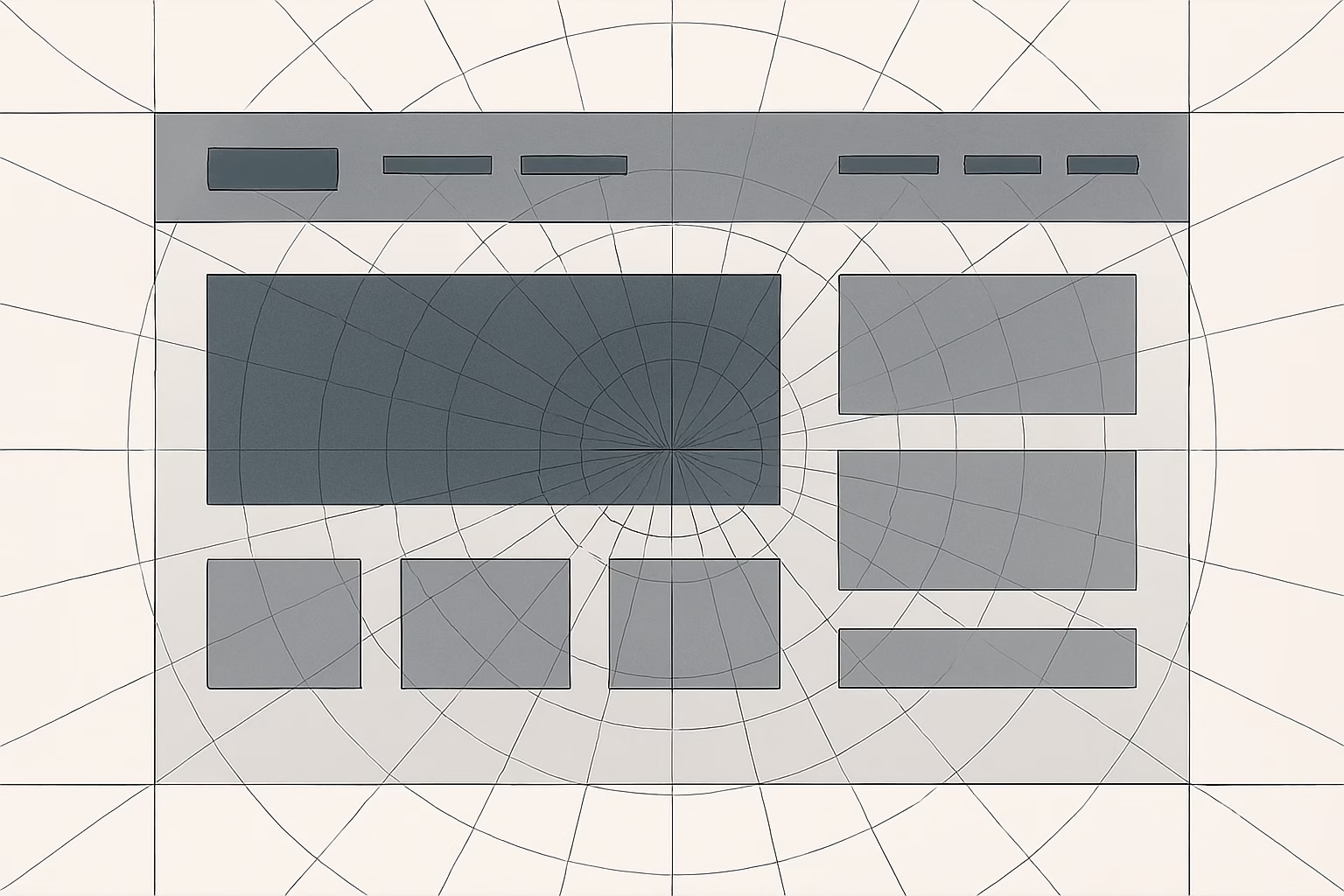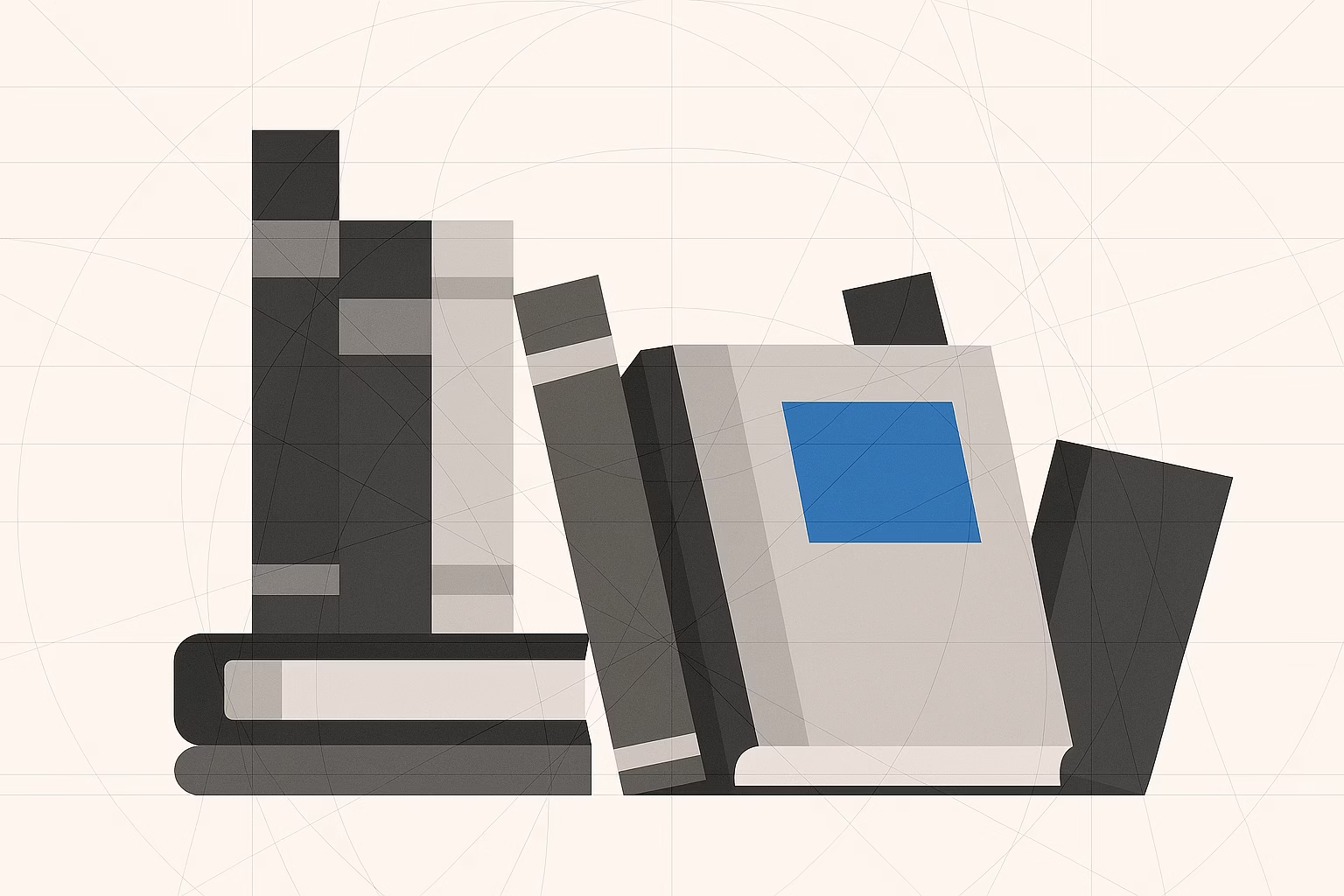Mastering the Art of Designing Wireframes
Designing wireframes lies at the heart of user experience design. By sketching out the structure of a digital interface before adding style, designers speed up decision making and reduce costly revisions. Effective designing wireframes set clear visual communication guidelines that inform every step from user research to final handoff.
Patterns emerging from early sketches guide user flows and content placement. These low-fidelity blueprints help teams validate assumptions and agree on layout priorities. When you invest time in designing wireframes correctly, you streamline collaboration and create a shared vision for the entire project.

Understanding the Role of Designing Wireframes in UX Strategy
Designing wireframes provides a strategic lens for your UX process. Before diving into color, typography, or polished graphics, you craft a blueprint that maps user journeys and task flows. This early focus reduces back-and-forth, ensuring each stakeholder shares a common mental model.
Every effective UX strategy begins with planning wireframes that define hierarchy and navigation. These frameworks clarify content relationships and guide information architecture. Emphasizing structure over visuals lets you tackle usability issues in the earliest stages.
Planning Wireframes: Defining Goals, Users, and Content
Planning wireframes starts with gathering insights. Conduct user interviews and stakeholder workshops to pinpoint core objectives. Ask what problems your design must solve and who will interact with each interface element.
Define content needs by auditing existing assets and drafting content outlines. Map out user personas to align your wireframes with real-world expectations. A well-planned wireframe keeps project scope on track and reduces scope creep in later phases.
Crafting Wireframes: Selecting Tools and Establishing Workflow
Crafting wireframes involves choosing the right medium. Some teams prefer paper sketches for lightning-fast ideation. Others rely on digital platforms like Figma, Sketch, or Framer to build interactive blueprints.
Establish naming conventions and version control from the outset. Define a folder structure or use a design system library to store symbols and components. This crafting wireframes phase ensures consistency and makes reuse effortless as your project scales.
Creating Wireframes: Layouts, Grids, and Visual Hierarchy
Creating wireframes focuses on spatial organization. Start with a grid system that layers columns and margins. Grids maintain alignment, enhance readability, and give your blueprint a professional foundation.
Use placeholder content to simulate real copy and imagery. Intentionally craft visual hierarchy through size, contrast, and spacing. When you’re creating wireframes with attention to these details, users and stakeholders grasp the interface’s priorities at a glance.
Blueprinting Wireframes: Annotating Interactions and Behaviors
Blueprinting wireframes requires documenting how elements behave. Annotate buttons, dropdowns, and form fields with notes on expected responses. Describe hover states, error messages, and conditional logic in clear, concise labels.
These annotations bridge the gap between design and development. Developers rely on your blueprinting wireframes to write accurate code and QA teams use them as test scripts. Precise annotations translate your vision into a functional product.
Developing Wireframes: Incorporating Real Content and Data
Developing wireframes enhances realism by replacing placeholders with actual content. Pull in copy from marketing or content teams to validate text length and tone. Embed spreadsheet data or API endpoints for dynamic tables and lists.
When you focus on developing wireframes with real assets, you catch layout issues early. Designers discover if headlines wrap awkwardly or if images disrupt the flow. Integrating authentic content at this stage refines clarity and strengthens user trust.
Testing Wireframes: Early User Feedback and Iteration
Testing wireframes is the fastest way to uncover usability gaps. Conduct guerrilla tests with five to seven representative users. Observe how they navigate each screen and note any points of confusion.
Iterate rapidly by adjusting your wireframes based on feedback. Use A/B testing for critical flows like onboarding or checkout. Effective testing wireframes ensure you polish user interactions long before high-fidelity design begins.
Collaborating on Wireframes: Engaging Stakeholders and Developers
Collaboration makes designing wireframes a team sport. Host walkthrough sessions to share your progress and gather input. Encourage stakeholders to annotate directly on the files using comment features in tools like Figma and Miro.
Engage developers early by exporting specifications or using plugins that generate code snippets. A collaborative wireframe culture reduces miscommunication and speeds up implementation. Everyone feels ownership of the final product’s structure.
Refining Wireframes: Version Control and Design Systems
Refining wireframes ensures that iterations remain organized. Leverage version control systems or built-in history features in your design tool. Tag milestones before major changes so you can roll back if needed.
Incorporate your design system’s components to reinforce consistency. Symbols for buttons, forms, and icons keep your layouts predictable and accessible. As you refine wireframes, updates in the design system automatically propagate across all screens.
Best Practices for Designing Wireframes in Modern Projects
- Start simple by using grayscale elements to avoid visual bias
- Keep annotations concise but descriptive to guide development
- Organize screens into user flow diagrams for holistic overview
- Prioritize mobile-first breakpoints to address the majority of users
- Use consistent naming conventions for layers, groups, and artboards
- Archive outdated versions rather than deleting to preserve history
These best practices help you maintain clarity and efficiency as your project evolves.
Elevate Your Visual Communication with Wireframes
Designing wireframes unlocks clear visual communication and aligns your team around user-centred goals. From planning wireframes through testing and refinement, a disciplined approach accelerates decision-making and reduces rework. Embrace this how-to guide to build interfaces that resonate with users and satisfy technical requirements alike. For more on wireframe theory and best practices, explore Nielsen Norman Group’s extensive resources.